
Certificate in Microsoft Excel 2019
Master Excel 2019 Like a Pro: Unlock the Full Potential of Microsoft Excel 2019 with Our Comprehensive, practical and Easy-to-Follow Course!
Are you tired of struggling with Excel and not fully utilising its capabilities? Do you want to stand out in your professional life by becoming an Excel expert? Look no further, because our Ultimate Excel Mastery Course is here to transform you into an Excel wizard!
Whether you’re a beginner or already have some experience with Excel, our step-by-step and practical course is designed to take you from the basics to advanced techniques. We leave no stone unturned, ensuring that you have a solid foundation and are equipped with the skills to tackle any Excel task that comes your way.
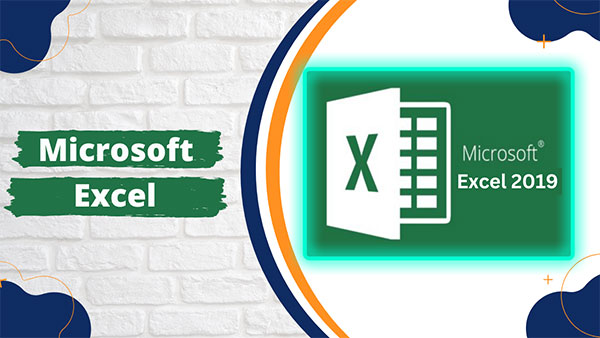
This is the most comprehensive, step-by-step and practical Microsoft Excel 2019 course ever and includes:
- 5 hours of over-the-shoulder video training
- Covers basic, intermediate and advanced levels
- 58 video tutorials
- 54 practice questions
Here's what you can expect from our course:
Module 1: Beginner Level
We start from the ground up, guiding you through the essentials of Excel. From understanding the Ribbon interface to formatting data and working with formulas, you’ll gain the confidence to create professional-looking spreadsheets in no time. We’ll also dive into functions, teaching you how to use them effectively and save valuable time.
Here the topic covered in module 1:
- Introduction to Microsoft Excel 2019
- The Ribbon
- Saving Files
- Entering and Formatting Data
- Printing from Excel & Using Page Layout View
- Formulas Explained
- Working with Formulas and Absolute References
- Specifying and Using Named Range
- Correct a Formula Error
- What is a Function
- Insert Function & Formula Builder
- How to Use a Function- AUTOSUM, COUNT, AVERAGE
- Create and Customize Charts
Module 2: Intermediate Level
Once you’ve mastered the basics, we’ll take your Excel skills to the next level. Learn how to navigate and edit multiple worksheets simultaneously, create links between different workbooks, and even generate summary worksheets for comprehensive data analysis. You’ll discover advanced features like filters, grouping data, and creating visually appealing charts that will captivate your audience.
Here the topic covered in module 2:
- Summary of Module 1
- Navigating and editing in two or more worksheets
- View options – Split screen, view multiple windows
- Moving or copying worksheets to another workbook
- Create a link between two worksheets and workbooks
- Creating summary worksheets
- Freezing Cells
- Add a hyperlink to another document
- Filters
- Grouping and ungrouping data
- Creating and customizing all different kinds of charts
- Adding graphics and using page layout to create visually appealing pages
- Using Sparkline formatting
- Converting tabular data to an Excel table
- Using Structured References
- Applying Data Validation to cells
- Comments – Add, review, edit
- Locating errors
Module 3: Advanced Level
Ready to become an Excel expert? We’ll cover conditional formulas, date and time functions, VLOOKUP and HLOOKUP, and much more. You’ll delve into the world of Pivot Tables, mastering their creation, modification, and data analysis capabilities. And if you want to automate tasks, we’ll even teach you how to record and assign macros using VBA.
Here the topic covered in module 3:
- Summary of module 2
- Conditional (IF) functions
- Nested condition formulas
- Date and Time functions
- Logical functions
- Informational functions
- VLOOKUP & HLOOKUP
- Custom drop-down lists
- Create outline of data
- Convert text to columns
- Protecting the integrity of the data
- What is it, how we use it and how to create a new rule
- Clear conditional formatting & Themes
- What is a Pivot Table and why do we want one
- Create and modify data in a Pivot Table
- Formatting and deleting a Pivot Table
- Create and modify Pivot Charts
- Customize Pivot Charts
- Pivot Charts and Data Analysis
- What is it and what do we use it for
- Scenarios
- Goal Seek
- Running preinstalled Macros
- Recording and assigning a new Macro
- Save a Workbook to be Macro enabled
- Create a simple Macro with Visual Basics for Applications (VBA)
What sets our Microsoft Excel 2019 course apart is our unique teaching approach. We provide clear explanations, real-world examples, and practical exercises to ensure you not only understand the concepts but also gain hands-on experience.
Don’t miss this opportunity to transform your Excel skills and boost your productivity. Excel proficiency is in high demand across industries, and by mastering this indispensable tool, you’ll gain a competitive edge in the job market and become an invaluable asset to any organization.
Enroll in our Ultimate Excel Mastery Course today and unlock your true potential with Excel 2016! Start your journey towards Excel excellence now!
This is an online course which you will have full access 24/7 for a full 12-month period. You can study in your own time and at your own pace.
Option 1
All prices are GST inclusive and it is for 12 months access to the purchased online course .
Buy 1 course and pay $295
Option 1 – Enrol in certificate in Microsoft Office Excel 2019 course with a single payment
Option 2
All prices are GST inclusive and it is for 12 months access to the purchased online courses.
Most popular option - buy 5 courses with 60% discount and weekly payment plan
Option 2 – Enrol in certificate in 5 Microsoft Office courses with weekly payment plan
This is a very limited offer. So, take advantage of this offer while it is still available. This amazing offer won’t last forever, so don’t miss out.